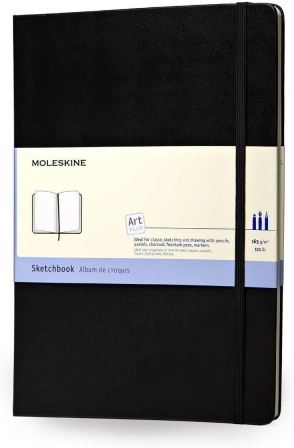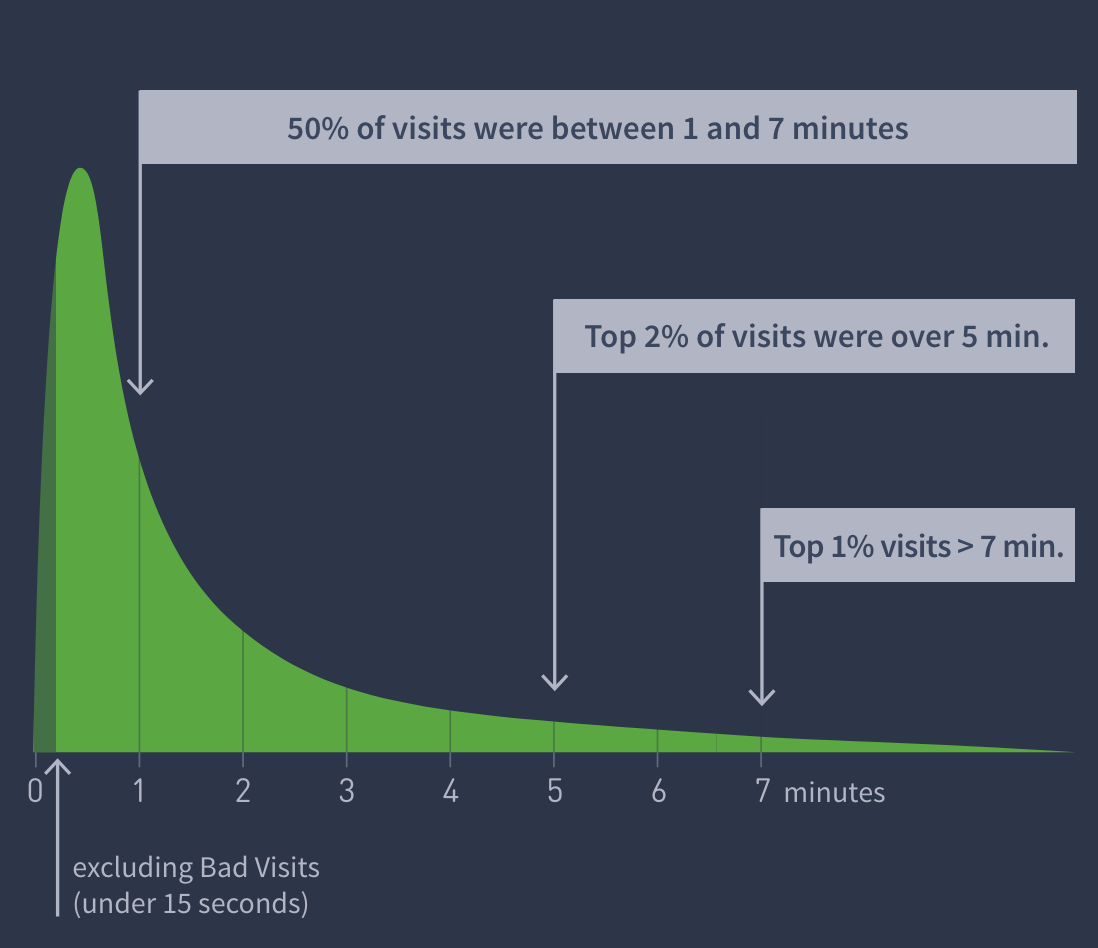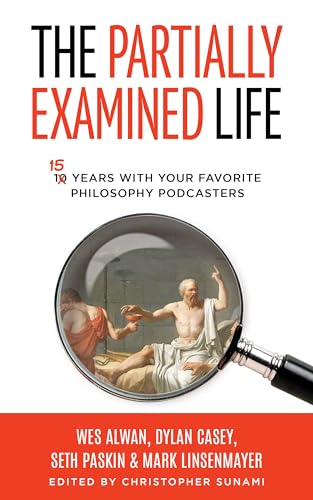One of my favorite old Linux jokes is, “Linux is free… if your time is worthless.” This quote is possibly adapted from a jwz interview dating back to 1998. In it, he said:
I think Linux is a great thing, because Linux is an alternative to [major operating systems], and because, of all the operating systems that are at all relevant today, Unix is the best of a bad lot. […] As we all know, Linux is only free if your time has no value, and I find that my time is better spent doing things other than the endless moving-target-upgrade dance.
That said, I’ve run Linux dating back to my earliest days studying formal operating systems, when I did it mainly so that I’d have access to vim, shells, a solid gcc toolchain, and good x86 hardware emulation and virtualization tools. Somewhere along the way, though, I made it a point to make my day-to-day computing, if not completely imbued by the open source movement, at least “keyhole accessible” to its thriving core, which continues to be Linux. So, for me, as a point of pride, it has been Linux on the desktop, Linux on my smartphones (that is, Android Linux), and Linux on my smart TVs (that is, webOS). As well as Linux in the obvious places, like my cloud VMs, my Raspberry Pi, my physical server, etc.
I’m not a purist, though. I still use plenty of proprietary software in my life. And plenty of proprietary hardware, too. To stay connected to the world of Apple, I keep an iPad running iPadOS and a Mac Mini running macOS. To stay connected to the world of Microsoft, I keep a dual-boot’able partition for Windows 11 Pro. But I’d say 90% of my computing happens on some Linux variant, and that makes me feel good about having a more direct relationship with computing, where I can always peel back some layers of the onion as needed.
My latest was to shift from a very-very old laptop (my trusty Lenovo X1 Carbon Gen 8) to a not-quite-so-old laptop (a Lenovo X1 Carbon Gen 11). I’ve been sticking with Lenovo as my Linux laptop for awhile now, covered in past posts like “Speed & lightness” and “Lenovo and the new Linux desktop experience”.

By doing a little research beforehand, I got a model off the Lenovo outlet store with a screen, webcam, and Intel architecture that is well-supported by Linux (summary: avoid MIPI webcam and avoid mobile WWAN). Specifically, it runs perfect with Ubuntu 24.04 LTS out-of-the-box. The only “tweak” I had to make was a workaround for thermald which was erroneously refusing to start on my CPU architecture — the fix was a rather easy systemd invocation and is described here.
In typical Linux “rabbit hole” style, learning a little bit about thermald (with the help of the source code reading and summarizing features of ChatGPT4 projects, incidentally) made me better understand how my laptop approaches battery and cooling performance.
Another change that is more from the world of security is learning about SecureBoot + TPM, two semi-controversial changes to the laptop hardware landscape that Linux didn’t support well until somewhat recently. More on this available in this Twitter/X thread. So, yet again, in fortuitous Linux rabbit hole style, I learned something about modern “security” hardware I wasn’t paying close attention to beforehand.
Continue reading Linux is free and your mind is valuable